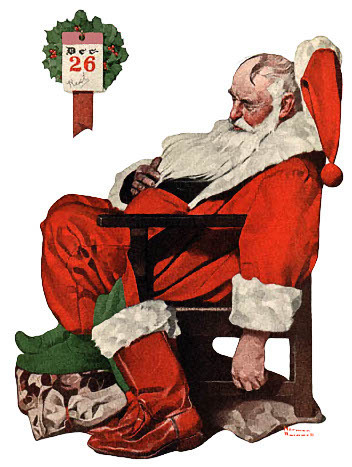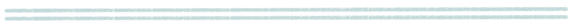Now that we’ve wrapped up the 2011 holiday gift giving season, it’s time to take Giftster with you into the new year. Here are some quick tips for using Giftster throughout the year.
Reconcile your current wish list.
Take a few minutes and remove any items on your current wish list that you may have received or have decided that you no longer want to receive.
Add items that you saw others receive.
Was there something you saw another person receive and you thought “hey – I’d like that, too?” Add it to your list! If they’re in your Giftster group and still have the item on their list, you can click on the star icon next to the item and it will be added to your list.
Make sure to update Giftster for your birthday.
Solve the “I don’t know what to give you for your birthday” problem for the gift givers in your life and update your Giftster list a few weeks or so before your birthday.
Update Giftster throughout the year.
I’ve had a number of times when I’ve seen something and thought, “I should add that to my wish list.:” Before Giftster, those things never really ended up on any list. Now, I can keep my list updated all year and you can, too.
Take Giftster with you on the go.
Giftster has an iPhone app that allows you to take your wish list and shopping list wherever you go. Learn more.
Update your group with Events.
Do you have an upcoming event planned? Keep track of birthdays, anniversaries, weddings, showers and more with the Events section of Giftster. This way, you won’t forget those important gift giving occasions (and neither will the others in your group).
Log on to Giftster today.