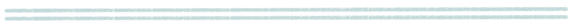One of our favorite jobs here at Giftster is making our nifty site and app all you need it to be to make gift giving easy and stress-free. We listen to what our members have to say, what you like and what you’d like to see made better. In keeping with the simplicity of our already great mobile app design, we’re excited to announce our latest mobile update, complete with the additional features requested by all of you!
So what’s new with the Gifter Mobile App?
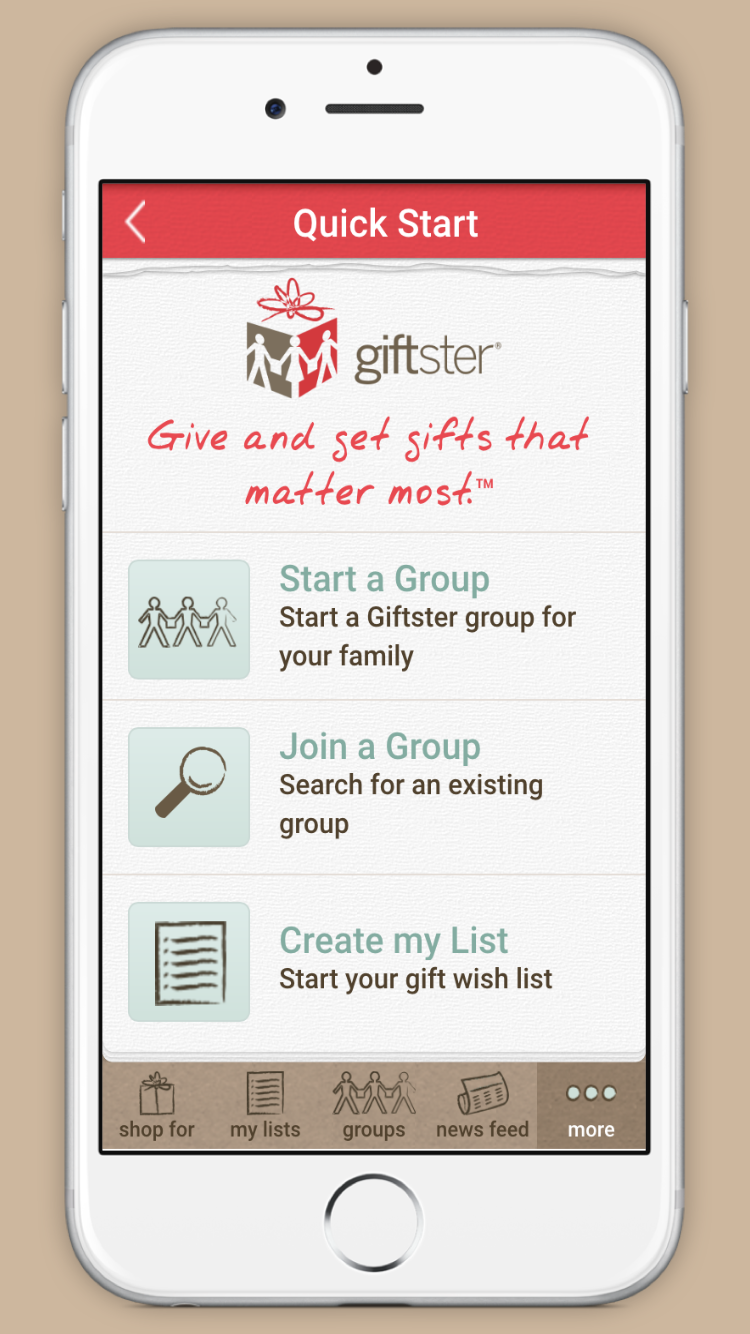
The first thing you’ll notice is a new look to the Giftster mobile app and mobile site. Still as simple to use as making a handwritten list, all your favorite functions like creating and updating your list, shopping for others, and marking items reserved and purchased are in the same place, just with a new look.
Just like you see online, if you’re viewing a wish list with pictures, you’ll see the pictures as well one the list through your mobile phone. That way, you’ll be able to compare what you see in the store with what the person put on their list.
If you’re using our new Secret Santa feature to organize your family’s gift exchange, you’ll see which name you picked on your mobile device. Just look for the Santa hat next to the name you should shop for and get shopping!
We’ve also included the Fetch feature to mobile Giftster. Use this feature in one of two ways.
The most obvious way is to copy and paste the link for the item you’d like to add to your list to the Fetch box and press the fetch button.
Or…when you know you’ll be cruising the internet for items to add to your list, log into your Giftster app, go to your wish list, and click add to add an item. In the Fetch box, you’ll see a red square with an arrow in it. Click on that box and you’ll be brought to Google where you can search for the site you’d like to shop and add items from. You’ll stay in the Giftster app and when you find an item to add, simply press the add link box at the top of your browser window. The URL for the page you were on will instantly go into the Fetch box. Press fetch and we’ll filter all the item details into the boxes for you.
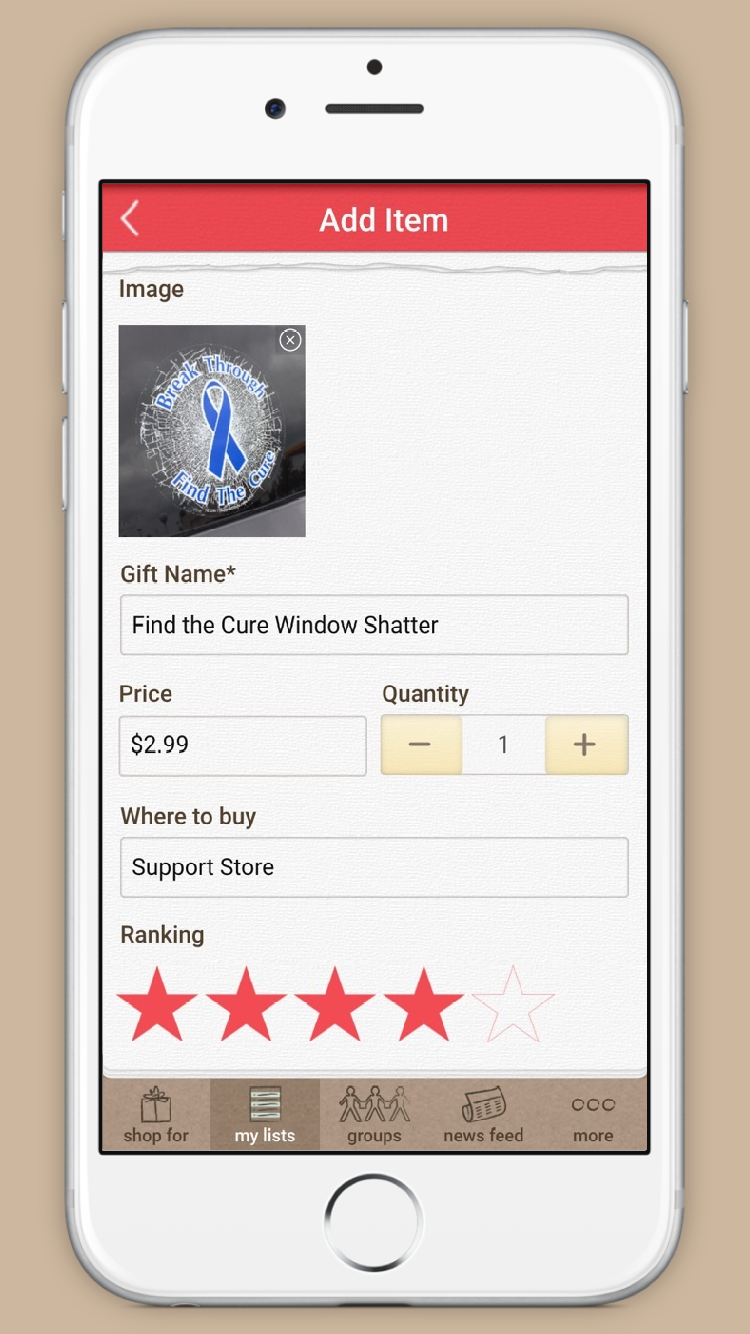
While on your wish list, press add to add an item. Press the red add an image link on the page and add images from your phone camera, Facebook, your local drive, or the web!
This little feature is great for those with small local businesses looking to promote their store. If you’re a business owner, tell your patrons about Giftster and ask them to add items from your shop to their lists. Here’s where you can print a wish list sign for your store and integrate Giftster into your online shop, too.
Other great features we know you’ll love include full child account support (update and add as many as you’d like), full group management features, and fulls screen app display on iPads.
Your favorite universal wish list registry has truly put gift giving in the palm of your hand so you can get gifts right every time no matter where you are! We hope you love it as much as we do!
Read more and download the Giftster app today through the Apple App Store for iPhones and iPads and in Google Play for Android devices. Or, go to http://m.giftster.com from any mobile device and Giftster will size itself to fit your screen.
Not using Giftster yet? What are you waiting for?! Sign up today with your mobile device or create your free account with the the full Giftster site from your computer.