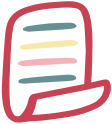Getting started
Ready to try Giftster but want to make sure it's right for your family?
Giftster in a nutshell
Giftster was designed for every member of the family to create and share both private and public wish lists.
Start a family group to check member wish lists year-round–eliminating the back and forth of sharing traditional lists. Add any gift ideas to your list that you’d like or help your family out by suggesting items on other group member’s lists.
#mygiftsterstory
For Kay, a 77 year old grandmother, Giftster has been a life changer. What Kay needed was the gift of time to help her get through the growing list of household chores she no longer had the energy or stamina to do. Kay used Giftster to create a “Honey-Do” list for her family. Rather than items to be purchased, her list consisted of things like cleaning blinds, vacuuming the car, and putting up a shelf or two.
Why use Giftster for your family?
Top 5 Giftster benefits


Create a group with your friends or family to make year-round gifting a breeze for any occasion.

Add any item from anywhere or try our optional, Amazon search.

Keep gifts a surprise. Purchases remain hidden from the list maker.

Track the purchase status of gifts to avoid duplicates and returns.
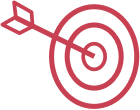
Add gift preferences to share your sizes, colors, and interests.
How does Giftster work?
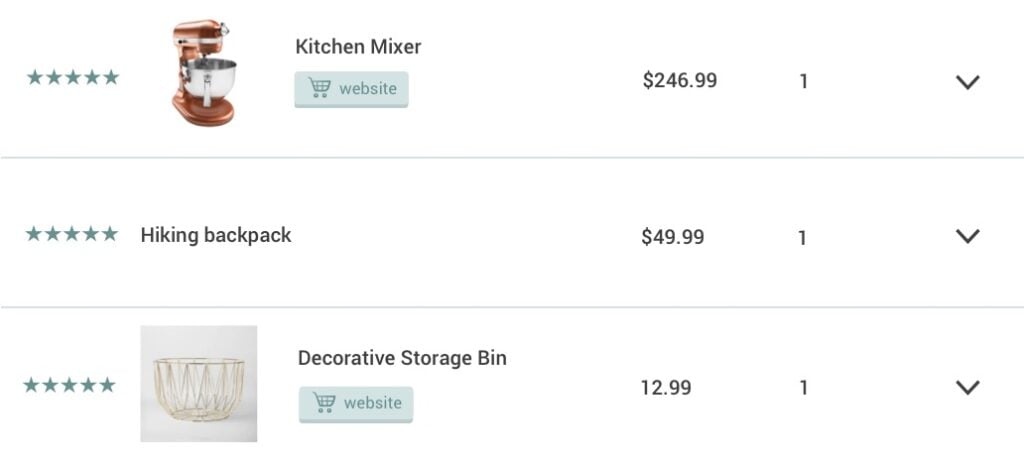
Make a list
Unlike a traditional gift registry, you don’t have to shop for anything first. Just make a list. It’s that simple. It makes absolutely no difference who sells the gift or service. You could even jot down sizes, colors and interests, like gardening, golf, or a hiking backpack and let the gift giver take it from there.
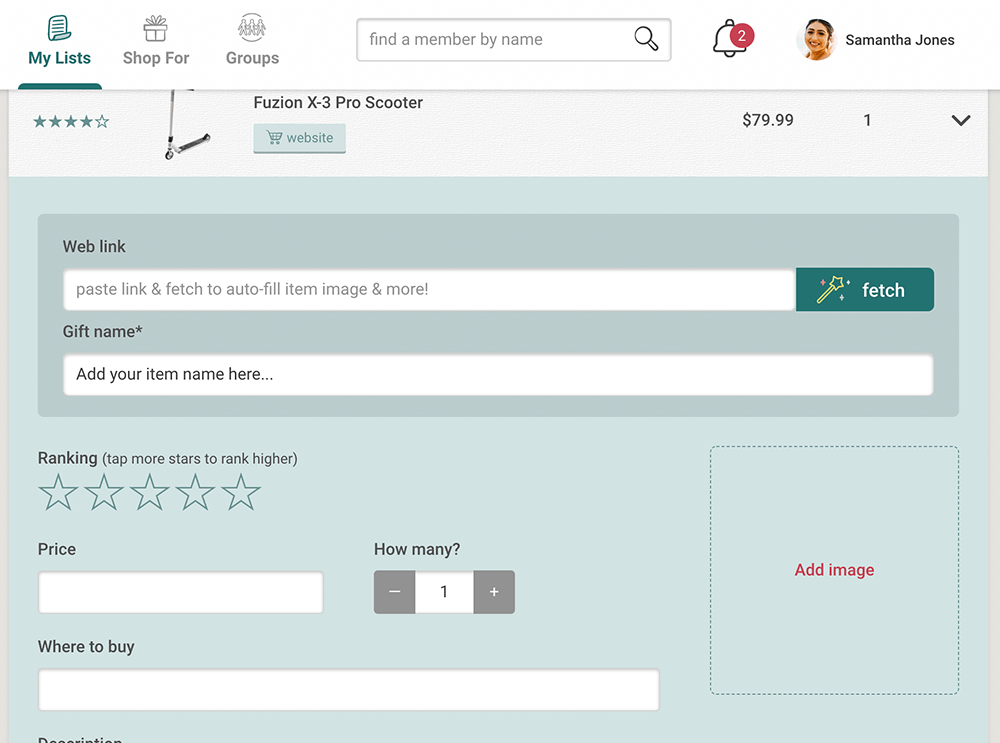
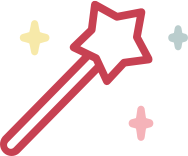
Fetch the details
One of the most-loved features of Giftster is Fetch. Simply copy and paste a link to an item you want to add and Giftster fills in the rest automatically. Less typing, more gifting.
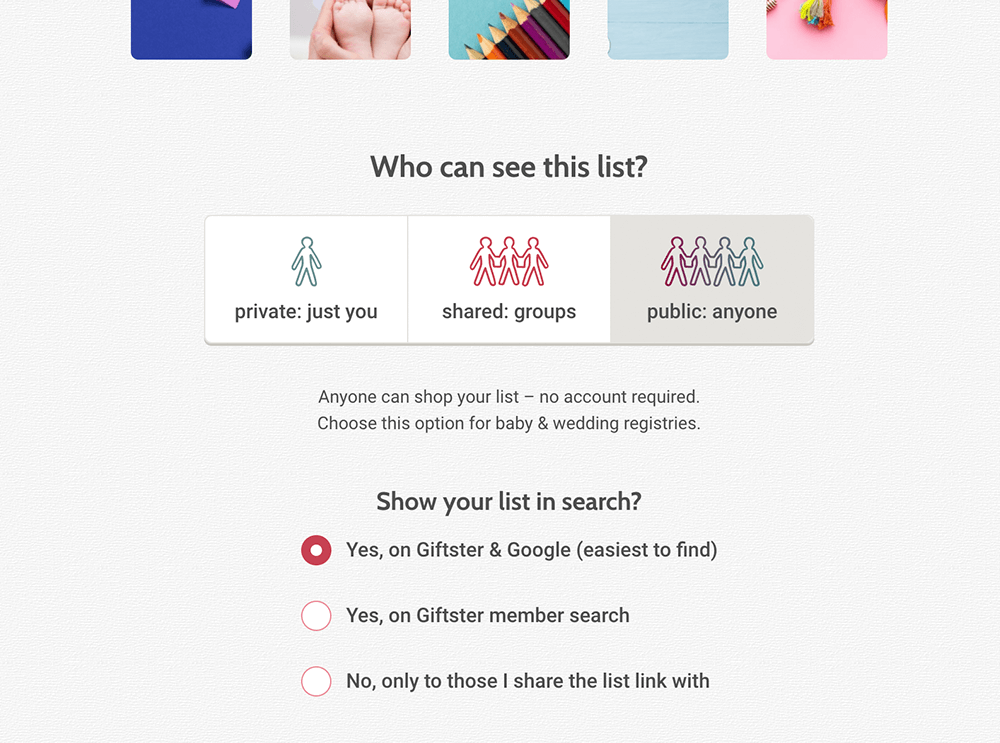

Share your list or keep it private
You can keep your list shared only with people invited into your own private group, or you can make public lists that anyone can view and reserve gifts on by visiting Giftster.
Traditional family gift idea sharing is best done with the shared privacy setting; baby showers, wedding gift lists, and needs lists like classroom wish lists are best done with a public privacy setting so anyone can view and shop the lists.
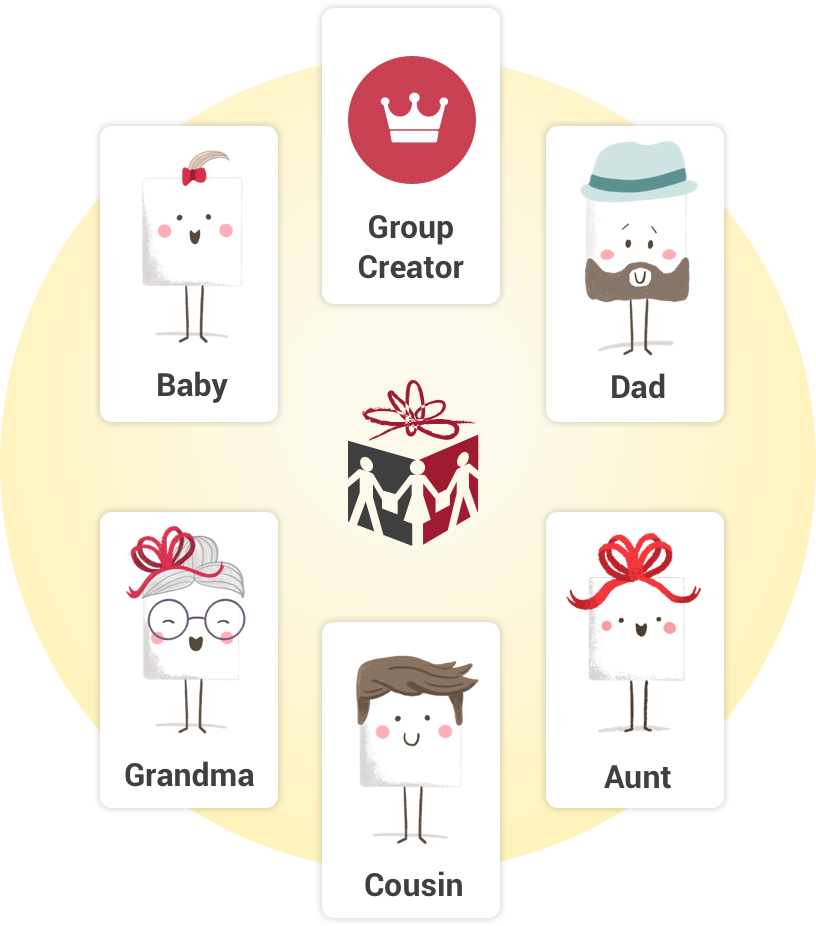
Connect everyone in your family or circle of friends with a Giftster group
Who will you invite?
As a group creator, you get to choose who’s in or out. Want to add a Secret Santa gift exchange for the holidays? You make the rules.

#mygiftsterstory
Giftster provides our family with a “living wish list” of desired gifts for birthdays, Christmas, or special occasions. We no longer have to try to get ideas from spouses or brothers and sisters who try to do some surreptitious sleuthing. When family members think of something they need or want, they simply add it to their wish list at their leisure.
–The Fritzel Family
Does Giftster really make my life simpler, or more complicated?
When family members inquire about gift ideas, send them to your Giftster lists. Giftster keeps track of who bought what.
Add more items as you think of them instead of scrambling to come up with ideas you might not really need or love on the spot. You can see your family’s lists year-round so you have a better chance of finding the right things for the rest of your family, too.
Giftster simplifies the gift-giving part of your life, putting list management on autopilot while you focus on the joy.
Want to find out more about Giftster?
Member reviews
Don't take our word for it. See why thousands of families choose Giftster.
Meet Giftster
See the $14 billion reason Giftster was created and meet the people behind it.
Help center
Have a specific question? We're here to lend a helping hand.