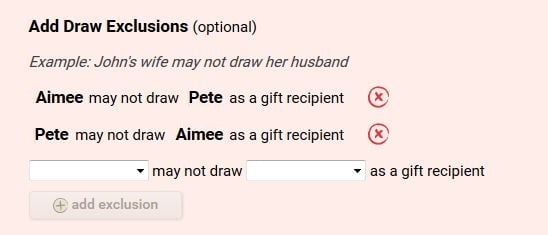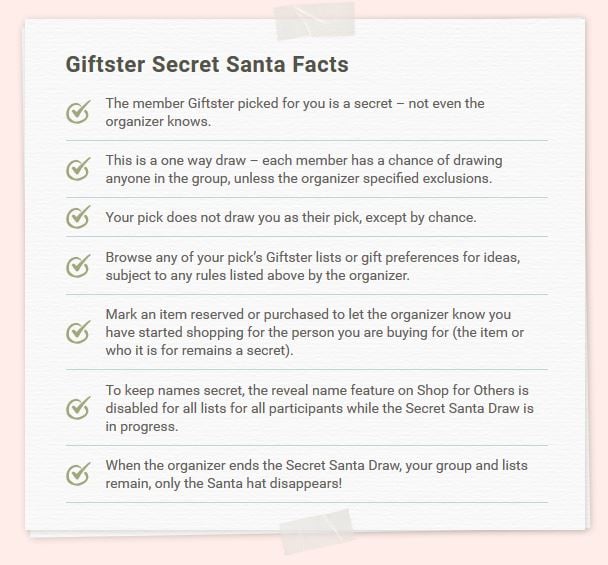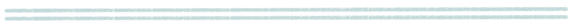I have exciting news for everyone who is coordinating a family secret Santa exchange! By popular demand, Giftster has added a way to organize your next gift exchange virtually. It’ll make your holiday gift giving just that much easier to be able to draw names online. And don’t worry, everyones picks remain a secret, even to the person coordinating the draw.
How to create a virtual gift exchange
- Log into your Giftster account. New to Giftster? Sign up for your free account.
- Go to My Groups and choose the group you want to exchange with. If you’re new to Giftster, start a group and invite 2 or more to join you.
- Select “Secret Santa” and select the “add a secret santa draw” button to start organizing your exchange.
- Write the rules for your gift exchange. Make sure to include details like the date of your exchange and any price limits.
- Add exclusions if any exist. For example, in my exchange, I want to make sure my husband, Pete, can’t choose me and I can’t choose him. The exclusions are one-way so I will have to make sure to add both of these.
- Press “save and activate draw” and your draw is underway! You’ll meet our little Santa hat whom I like to call Jolly as she works on your exchange drawing. No one will know who chose whom until you do the exchange, even the group organizer.
So what happens next with Secret Santa?
Each participants will receive an email letting them know that you’ve created a Secret Santa gift exchange for your group. They’ll be asked to log into Giftster to see whose name was secretly drawn for them. (No one even has to see the email, they will discover their pick just by logging in to their existing account.)
Once you’re in your account, click on shop for others and look for the Santa hat next to the name of your pick. If you click on the link under your draw’s name that says Draw with the date the exchange was started, you’ll see the rules set up by the organizer as well as helpful facts about Giftster’s Secret Santa.
Being the group creator and gift exchange organizer, you’ll see the Secret Santa Draw dashboard. There, you can update the rules for the exchange at any time, and see who still needs to shop. When your exchange is over, simply press the end draw button to end your exchange.
Ready to take Secret Santa out for a test drive? Log on to Giftster and click on my groups to get started.
Tip: Turn off the email notification check box on the Draw create page and you can run a “test draw” to see how it works without announcing it. End the test draw after you are comfortable with how it works, then create and add the real one.
Haven’t used Giftster yet? Create your FREE account today and prepare yourself to get gifts right every time!