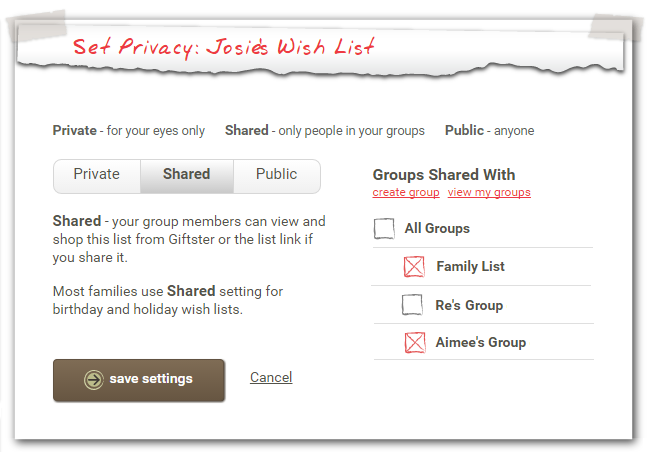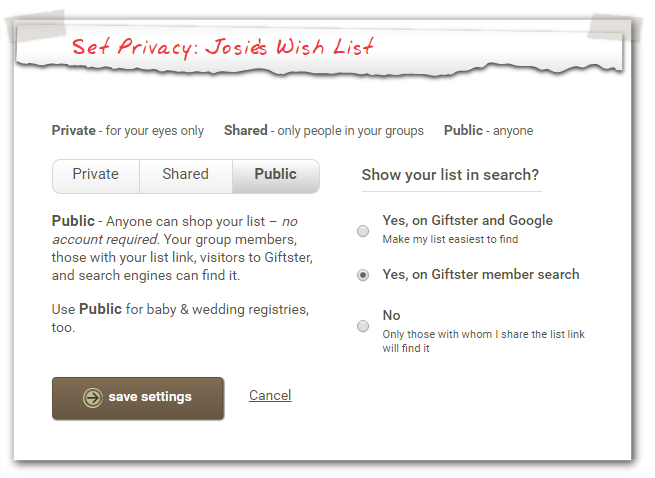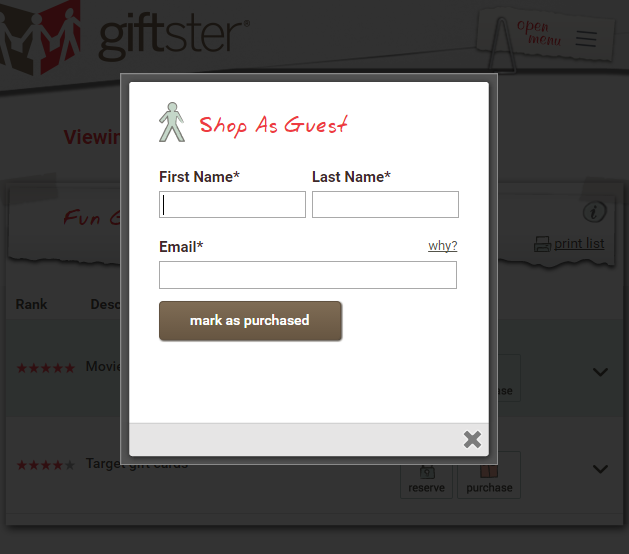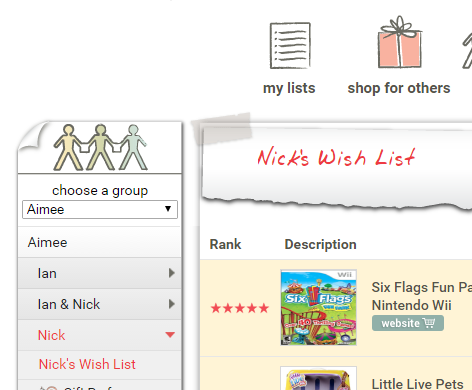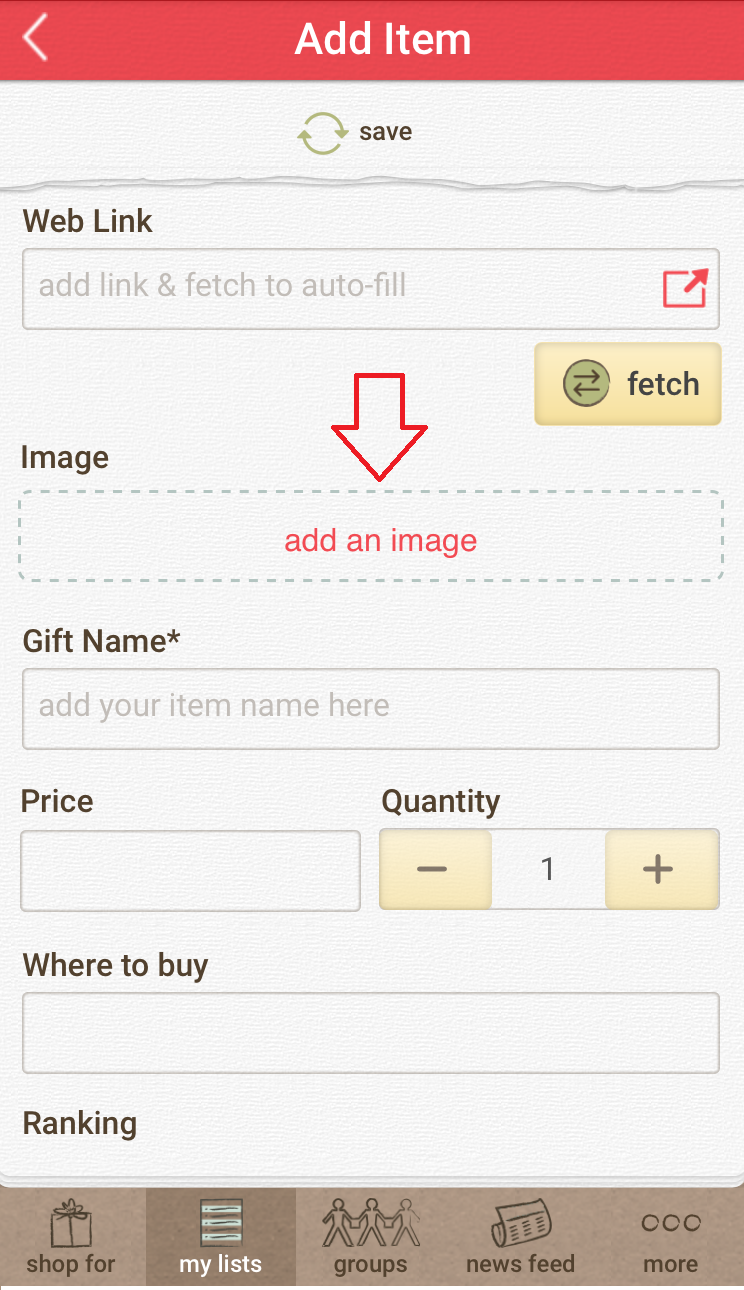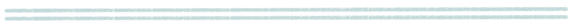We love making Giftster your one stop shop for all your wish list making and gift giving events. Often, I hear questions from people asking “can I make Giftster do this or that?” and I’m always excited to say yes! With the holidays knocking on our door, I thought I’d take the time to share the answers to some of our more layered questions that are a bit more than the basics of creating your wish list so you can make Giftster everything you need it to be for your family.
#1 – How do I set up wish lists for my kids?
Here are the five easy steps for creating wish lists for your kids under your account:
- Log into your Giftster account and click on my lists.
- Scroll down a touch and you’ll see the my child accounts section. Click on new account.
- Add your child’s name and click create child account.
- Name your child’s list, set privacy and press save list.
- Start adding your items!
#2 – What is the best way for my husband/wife and I to set up our accounts?
I highly recommend that you and your spouse set up separate Giftster accounts under different email addresses. Why? Because you’ll then be able to easily shop each others list. You can even create groups and lists just for each other (I’ll explain more in question #5).
#3 – But what if my wife/husband and I want to share a Giftster account?
If you truly want to share one account, there is a way to do it so that you both enjoy the same Giftster features under one account. One of you can be the main person on the account (what we call the parent) and the other can have their account as a child account. This way, both you and your spouse can have your wish lists appear as two people instead of one, you both can fill out gift preference profiles, and you both can be included in Secret Santa exchanges coordinated through Giftster. But this will make it more complicated to shop each others lists. The parent list partner can shop the child’s list partner, but not the other way around. Of course, you could create child accounts for both of you under the one account, but it just one more thing you’d have to do. I still recommend that you both have separate accounts, but if you feel that you both need to be under one account, this is the best way to do it.
#4 – Can I create a group for both my side of the family and my in-laws? Do I need to set up more than one list if I do?
You can absolutely set up different groups for different sides of the family. This is part of the ooh la la of Giftster. Create a group for your side of the family. Create a group for your in-laws. Create a group for your office and co-workers. Create a group for your friends. You can be a part of it all from just one account! And you can do it all with just one created wish list. No need to create separate lists unless you prefer to do so.
#5 – Can I show different lists to different people or groups?
Yeppers! When you create your wish list, you have privacy settings that you choose: public (anyone can search Giftster to find it and shop it), shared (only those in the groups you select can shop your list), or private (lists you create that are just for you to see).
When you choose shared as your privacy setting, you then get to choose which group sees which list. Choose them all, choose only a few. It’s all up to you and what you need Giftster to do!
For special lists that you just want to share with your spouse or significant other, create a group that just has the two of you in it. Create a wish list and share it with this group only. That way, your husband or wife can see gift ideas that are just for them and not others in your family. A few years ago, we had a member request a way to only be able to share a list with his wife because she needed to know that he needed new underwear, but his mother-in-law did not. This accomplishes just that (not that you need to put underwear on your list, but you get the idea).
#6 – Do people have to register with Giftster to see my wish list?
It all depends on how you have your wish list privacy set. If you have your privacy set as shared, only those who are in groups you’ve given permission to see your list will be able to view and shop it.
To have others be able to view and shop your list without having their own Giftster account, please set your list privacy to public. You’ll have 3 different public options with this setting on how people can search and find it:
- Yes, on Giftster and Google: This makes your list easiest to find. Anyone can search on Giftster or on Google to find your wish list.
- Yes, on Giftster member search: This makes your list searchable only if someone comes to the Giftster site and searches your list by name or email.
- No: This setting makes your list a public one BUT only with those you choose to share the link. This was a special request from those who want to have a list that’s shoppable without a Giftster account but want a little more privacy than a straight out public list.
When a person marks an item purchased or reserved on your public list, a Shop As Guest box will pop up asking for the person’s name and email address. The email address is only so that Giftster can send the person one email with a link for a simple way to visit and shop the list again or change their gift choice. We do not send other mailings about Giftster to guests.
#7 – Can I shop my kids’ wish lists if I created them under my account?
Absolutely! This is part of the reason we designed child accounts on Giftster. This way, you have the ability to access your kids’ lists, create items, add details, and also shop the list when you access it under the shop for others section on your account.
A little tip from a mom with itty bitties: make sure you click reserve on the item or items your child plans to speak about with Santa. You don’t want someone to trump Santa!
#8 – How can I add items to my wish list when I’m in a store?
When in the store, open Giftster mobile, tap add item, then add an image, then tap the photo icon. You’ll be given a choice to add a photo from your phone’s library or take a picture with your phone camera. You can also add an item from Dropbox is you’d like. Once you have the photo uploaded, enter a quick note about the gift name, price, and where people can find it. This is great especially if you love to support small businesses.
#9 – I’m using Giftster to organize my charity drive. Is there a way for me to see what items have been reserved or purchased?
When you’re logged into Giftster, you’re not able to see what items have been purchased on your public list. However, when you log out and view your public list, you’ll be able to see what’s been reserved or purchased and what is still available. Here’s how to do it:
- When logged into your Giftster account, go to my lists to view your various lists.
- Click on the list you’d like to view.
- Click on the share link and copy the URL that pops up.
- Log out of Giftster and go to this URL. You’ll see items that are marked reserved and purchased.
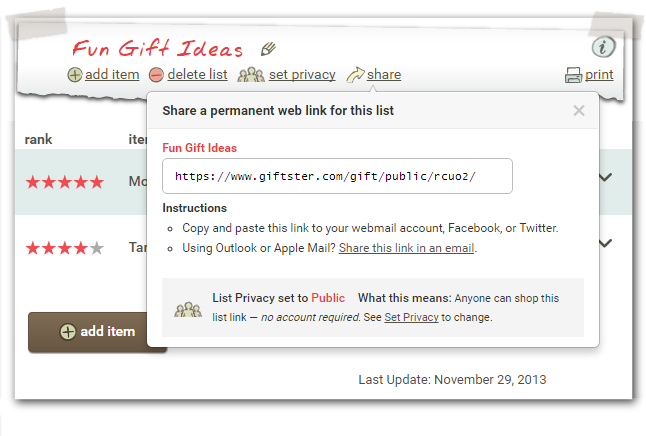
#10 – I want to do a Secret Santa exchange with just our adult members and another for just the kids. How can I make Giftster do that for me?
This is how my family used to do our gift exchanges and it’s a brilliant idea. To make it work with Giftster for your family, create a family group for the adults and a second family group for the kids. Then, as the groups’ coordinator, create a Secret Santa exchange for each group.
Read more about creating a Secret Santa Gift Exchange with Giftster.
Have another question? Check out our FAQ page for other common questions about Giftster. Or, leave a comment here. If you need assistance with your account, contact our customer care pros at [email protected] or [email protected] for mobile users.
Save
Save
Save
Save
Save
Save
Save
Save
Save
Save
Save
Save
Save
Save
Save