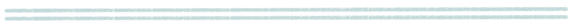2020 has been a whirlwind of a year. I for one am looking forward to a joyful and fun holiday season. Christmas is nearly 70 days away and the countdown is on! Part of the fun starts now in preparing. List-making, food and treat planning, and greeting card mailing to name a few.
Here are 7 ways you can use Giftster to make your life easier this holiday season:
Update your wish lists
- Give your family gift ideas for you by updating your wish list see how
- Archive items you received using the “I got this” button found on any item see how
- Delete items you no longer need see how: Giftster app
- Review items you’ve suggested and remove or add new ideas see how
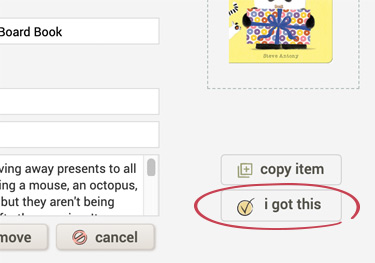
Archive items you’ve already received using the i got this button.
Pay it forward
It’s been a difficult year for many. If you have been fortunate throughout 2020, consider helping out your community or loved ones a little more this holiday season.
How? Do you have a favorite non-profit, restaurant, or event venue you’d like to support? Add it to your wish list and ask your family to do the same.
A little support can go a long way.
Freshen up your gift preference profile
Move this year? Change clothing sizes? Update your interests, measurements, and mailing address using your gift preference profile located under the My Lists section. This is another way to ensure your family feels confident in the gifts they are choosing for you. See how
Remind family to update their lists
Send out some nudges to remind your family to update their list. Look for the lightning bolt at the bottom to send an anonymous reminder.
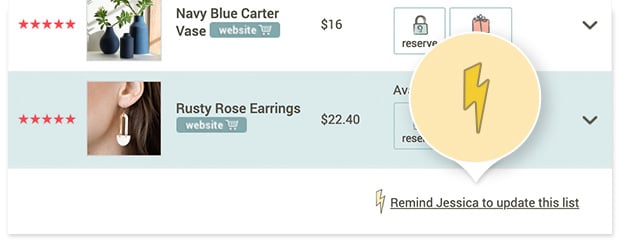
Invite new friends or family members to your existing group
Meet some new friends you haven’t yet invited to your group? Has there been a new addition to your family in 2020? Invite them to join in on the fun!
Add a child account and manage a list for someone else
Has there been a new addition to your family this year? Child accounts work great for kids, pets, and even parents. You might also have a family member who has no interest in making an online wish list or who doesn’t have the ability to make a wish list for themselves.
Check out the below video to see how to create a child account.
Start a new group
Now is the perfect time to start a new group so your members have enough time to create their lists and do their shopping.
Start a Secret Santa gift exchange draw
If you haven’t already, take a minute and end last year’s Secret Santa draw (if you had one) so it can be ready for this year. It will be one less thing to have to do late. Go to My Groups, select the group the draw is in, click Secret Santa and then End Draw when you reach the draw page. Don’t worry – Giftster will remember who received whom last year and you can have our Secret Santa remember that when assigning this year’s draw.
Note: You first need a group to start a Secret Santa draw and at least 3 people in your group.
Log on to your Giftster account today and get started making your 2020 holidays a bit brighter this year.
Happy gifting!