How to set up the perfect college registry

Why use Giftster for your college dorm wish list?
Giftster gives you more control over your list of gift ideas – you create the list and decide what to put on the list. You don’t have to shop anywhere first, just start adding ideas to your list. Then, if you do have specific items, like a specific bed frame you want, include a link to the page for that item online.
And it’s free!
How do I set up a college registry?
Sign up for Giftster on any computer or mobile device. The Giftster app is also available at the App Store for iOS and on Google Play for Android devices.
Next, go to My Lists to start your wish list for things you need for your college dorm or experience.
Popular college dorm room wish list items
- Bedding
- Lounge furniture
- Towels and bathroom essentials
- Laundry essentials
- Dinnerware, silverware, and kitchen basics
- Dorm room rug and wall decor
- Subscriptions to streaming services (Netflix, Spotify, Apple Music, etc.)
Make your college gift registry public
For your list privacy setting, select Public. This makes your list findable by anyone that visits Giftster. They can see what is still available on your list, and if they want to reserve a particular item, they can mark it reserved or purchased, without their own Giftster account. You won’t see the status of items in your own account, to keep it a surprise.
Want to give your guests a mailing address for sending a gift?
Perhaps your new mailing address at school? It will be displayed along with your list once your gift giver makes a gift selection. To enable this, visit Gift Preferences listed under My Lists, change the privacy status to Public, and add the address information you want displayed.
To preview how your list looks to your guests, while logged into giftster.com, use member search at the top of the website to find your own list and view it.
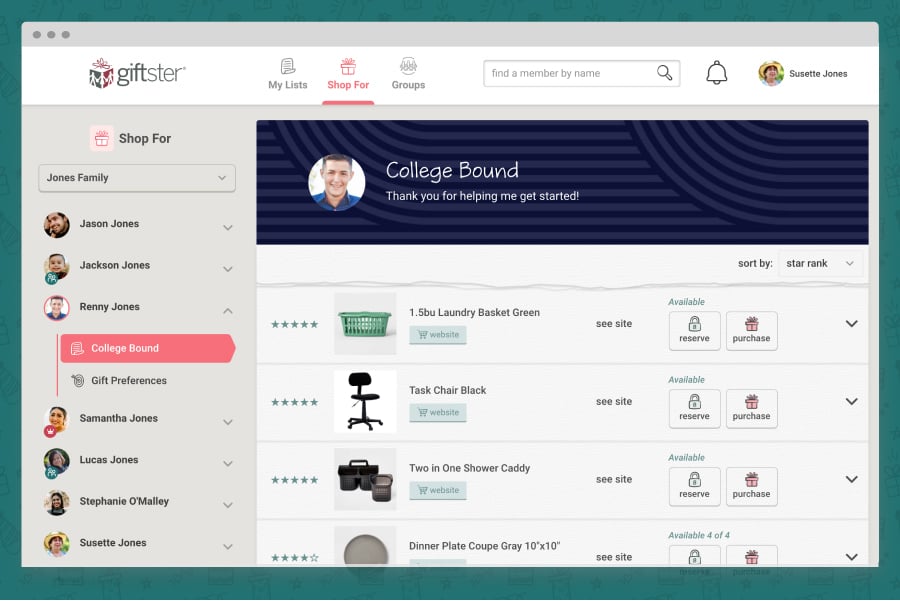
How do I tell my family and friends about my wish list?
Tell them your college registry is available online at giftster.com. They can access the list from their computers or any mobile device if you provide them with the link. They also can click on Member Search and look up your name or your email address to locate the list. They can view the list immediately for ideas.
How are items marked reserved or purchased?
To mark an item reserved, they just select the reserve or purchase icon for that item. Giftster even sends them one email with a convenient link back to your list in case they decide to change their purchase later. No Giftster account is needed to shop your college wish list.
They can also print out the entire list if they wish, or click to follow a link to a specific page if you provided one for a particular gift item.
Want to find out more about Giftster?
Member Reviews
Don't take our word for it. See why thousands of families choose Giftster.
Getting Started
Ready to try Giftster but want to make sure it's right for your family?
About
See the $14 billion reason Giftster was created and meet the people behind the magic!