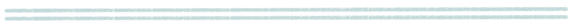Last year, we announced that there was a Giftster app available in the Apple App store. Since then, we’ve had many Android users say, “hey – what about us?” In an effort to best serve all users, we made sure that our mobile Giftster site would be available to use by anyone with any type of smartphone.
Here’s how to take Giftster with you on any Android or other smartphone:
1) Open your browser.
2) Go to either http://www.giftster.com or http://m.giftster.com/index.html.
3) Login with your email address and password or your Facebook account.
It’s that easy! Our mobile Giftster site is practically the same as our app, so you’ll get the same great features as iPhone and iPad users.
Take Giftster with you while you shop or if you want to help another family member set up their account.
Tell us what you think! We love to hear from our users. Many of our new features come from all of you. Tell us what you think by emailing us at [email protected] and you never know – the next improvement we make may have been suggested by you!