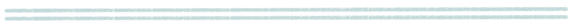There are loads of ways to make and share a wish list these days. Obviously, I’m a huge fan of Giftster for several reasons but one of the most important reasons is how easy Giftster makes it to connect with my family around gift giving. It’s part of what makes Giftster unique and unlike any other gift registry you’ll find.
Like I said, you could make a wish list or gift registry anywhere: retail store sites, other sites like Giftster, other sites not like Giftster that allow you to make lists or boards with your favorite items. But these lists in all these places mean nothing if you don’t share them. Could you share these lists by email? Yes, but it requires you to do so. With Giftster, we cut out that extra step with groups.
It takes only a few minutes to create a group that keeps your family connected around gift giving for a lifetime. Here’s how to do it.
1 – Log in to Giftster and select my groups.
2 – Click on start a group.
3 – Name your group. It can be as simple as Smith Family.
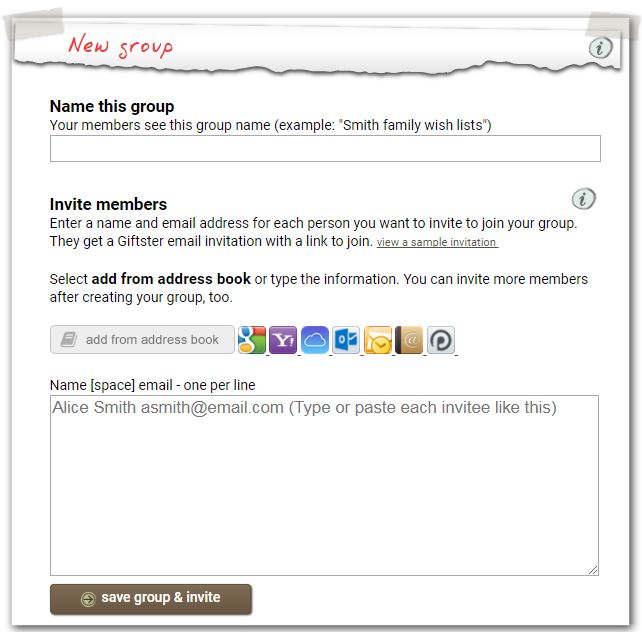
4 – Next, invite members of your family to join your group. You can import the email addresses from your address book (Gmail, Yahoo, iCloud, Outlook, or Plaxo) or type/copy and paste the address info. Inviting members once your group is created is easily done by clicking on the name of the group and adding the email address at the bottom of the page.
5 – Click save group & invite. All those you’ve invited will receive an email invitation that looks like this:
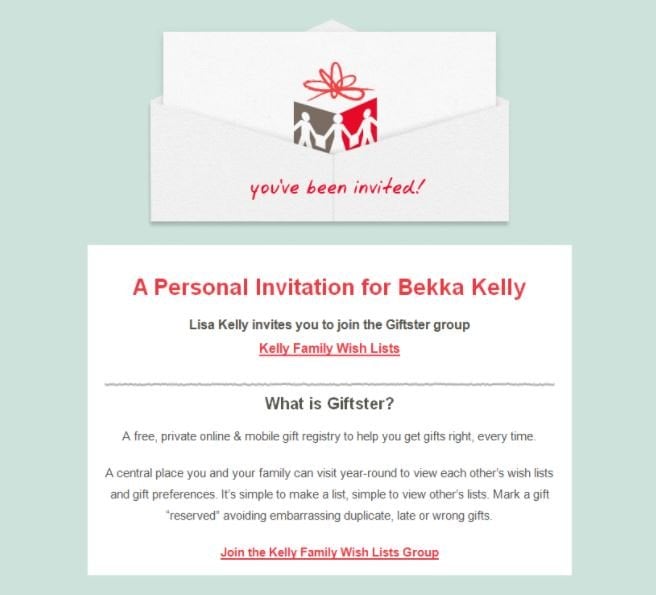
If your family member already uses Giftster, they will be brought to where they can log in and see that they’ve joined your group. For those who have not yet used Giftster, they will be brought to a page where they can register for their free account.
You’ll only need to set up your group once. After that, it’s all about sharing your lists and giving great gifts!
Need to send a special message to your entire group? While viewing your group details in your my groups view, click email group. Select the members you’d like to email, type your message, and press send.
Having your family in a group also allows you to coordinate Secret Santa gift exchanges. Click the Secret Santa button within your group on the my groups page to walk through the set up for your next Secret Santa swap.
It’s time to get your group ready for the 2017 Christmas season. Log on to Giftster today to make sure your whole family is listed in your family group.
Save