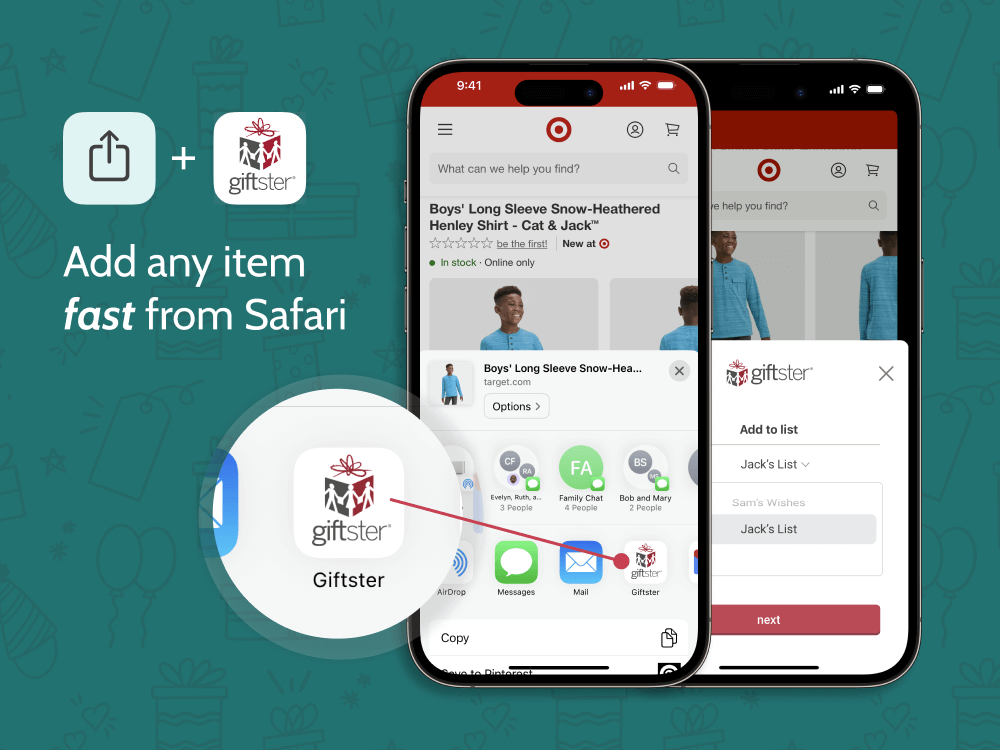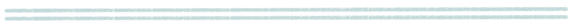The reimagined Giftster App for iOS was just released. We’re so excited to bring you new and improved wish list-making capabilities in this big update.
Let’s take a look at 3 new ways you can add items to your list.
1. Add items to your wish list from Safari
Imagine this…you’re browsing your favorite store online and find an item you’d like to add to your Giftster list. Before the new update, you’d have to copy and paste the link into the Giftster app. Now, all you need to do is tap the share icon and select the Giftster app from the share sheet. Choose your list and add it to Giftster without leaving Safari.
Watch how fast it works when adding an item from Amazon.com below.
Tip: See how to add Giftster to your share sheet
2. Add items from your favorite retailer’s app
Now, let’s say you do most of your shopping at Walmart or Target and use their app. You can add items to your Giftster wish list from many retailer’s apps too.
Find an item you’d like to add and look for the share icon. This will bring up your iPhone’s share sheet.

Tap Giftster and you’re off to the races without ever leaving your favorite store’s app. If you’re not seeing Giftster in your list of apps follow these steps to add it.
3. Find & fetch items from the in-app browser
And finally, a third new way to add items to your Giftster lists. This method is right in the Giftster app. Search the web using Giftster’s in-app browser for anything you’d like to add in Find & Fetch mode. See how it works below.
Haven’t tried Giftster yet? Get the free iOS app today. Giftster is also available on Google Play or at giftster.com.
Happy gifting!