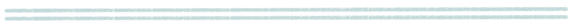Let’s say you’re looking at your Aunt Judy’s wish list when you see an item and think, “hey – I’d like to have that, too.” You can easily tell your Giftster wish list that you would like this as well.
Here’s how you do it:
1) Log on to your Giftster account.
2) Browse the gift list of others in your group.
3) If you want to add it to your wishlist, click the star icon.
4) Select the list of yours you would like the item added to.
5) Click Save.
The item will be added to your list exactly as the other person in your group had it listed.
Log on to your Giftster.com account to browse your group’s wish lists now.