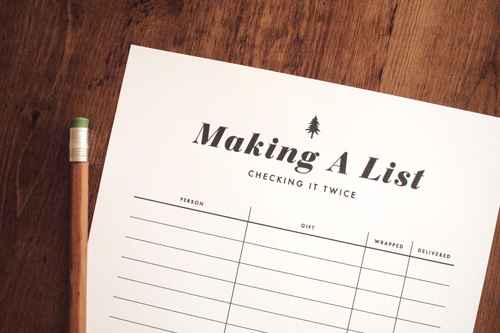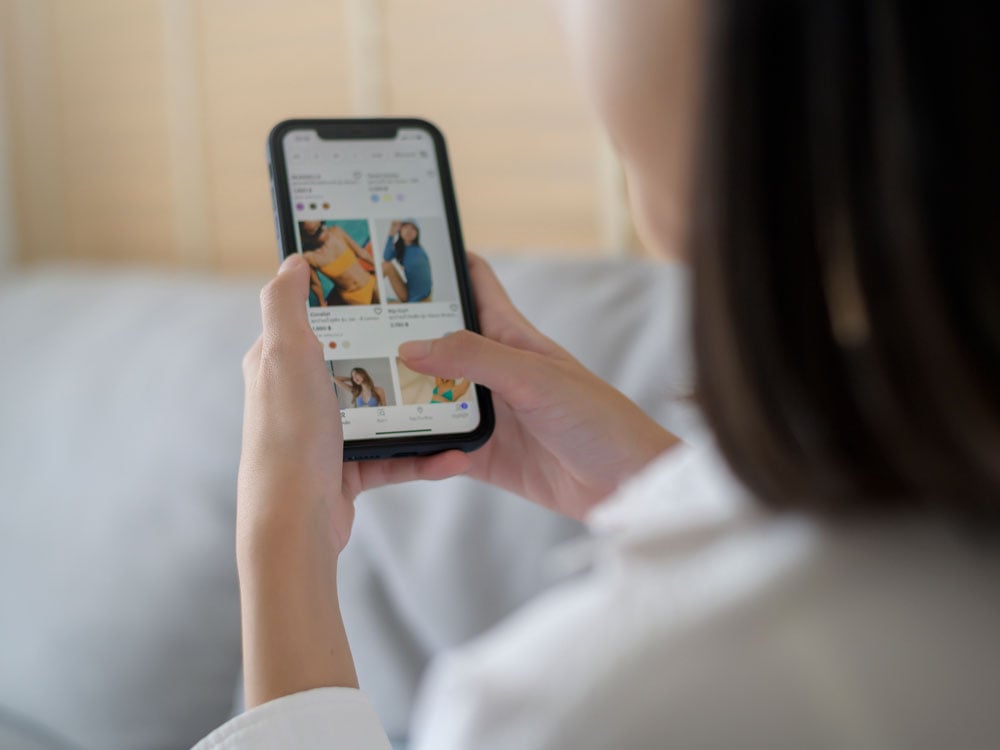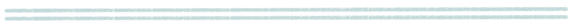If you’re anything like me when you do your holiday shopping, you don’t leave the house without a plan: where you’re going to shop, what you’re going to buy, etc. Giftster can help you make the most of your time out amongst the other happy shoppers.
When you browse someone’s gift list and you see something you’d like to purchase, you can mark an item either reserved or purchased. When you do this, it will put the item on your shopping list. Your shopping list will even put what store you can find the gift at if the list maker has it listed.
When you’re finished browsing, simply click on the “print my shopping list” icon just above the lists to print all the gifts you selected and head out to the stores.
The shopping list is broken down by gift recipient which is a great way to help you stay within your gift giving budget. You can see the price for the items you’ve selected.
When you’re back home after your shopping trip, remember to log back on to Giftster to mark the gifts you reserved as purchased or un-reserve them if you didn’t buy them after all. This way, another person in your group can consider giving it to the gift recipient.
Happy shopping!