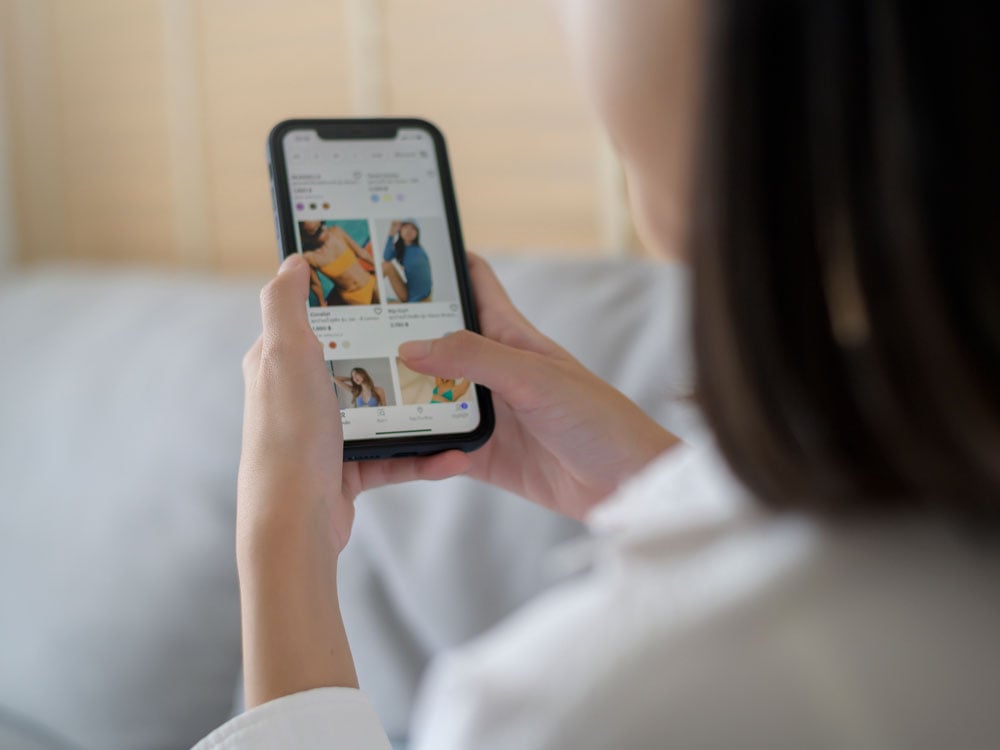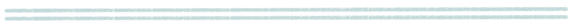So your mom won’t set up her wish list on Giftster. Don’t worry — neither will mine! So instead, I made her gift list registry for her, and she uses it just as much as she would if she had made her list on her own.
We all have that someone in our family or group who is still resistant to the internet. If you’re the group leader and have gotten everyone else to sign up and make lists, try asking that resistant family member if they’d like you to make their list for them.
With my Mom, I created her an account with her e-mail address and made her a password (you know — just in case she decided to be brave, turn on the computer and give it a shot on her own). Then I created her list for her, linked her with our group, and now everyone can shop for her.
If your family member doesn’t have an e-mail address, you can always create them a list on your account and list it as “Aunt So-and-So’s List” so others in your group can see it’s for her.
At least once each week since the middle of November, my Mom has asked me to add another item to her list. When she’s shopping for someone in our group, she’ll tell me to reserve an item or mark it purchased (except when it’s a gift for me; she makes my Dad mark it as purchased).
I have other family members whom I’ve e-mailed lists to or just printed them out for them. Likewise, they tell me what to mark as purchased. They like that there’s some organization to the gift giving, even though they’re not online.
So here’s to you my fellow gift list “concierges” for the non-techy-won’t-get-on-the-internet group members of ours!