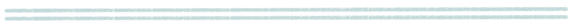Once everyone in your group has made their wish list, you can start making your shopping. Giftster makes this a fun and easy task so you’ll spend less time out in the cold at stores and more time celebrating other holiday traditions.
When viewing a person in your group’s wish list, you can either mark an item reserved (by pressing the lock icon next to the item) or mark the item purchased (by pressing the red gift icon next to the item). Either of these will add this item to your shopping list.
To get to your shopping list, press the Print My Shopping List button at the top of your Giftster screen, just below the paperclip.
Your list will be separated by person and will include all the details you’ll need to know about the item: price, where to buy it, and any other comments the wish list maker has included.
Now all you have to do is print it out and go shopping!