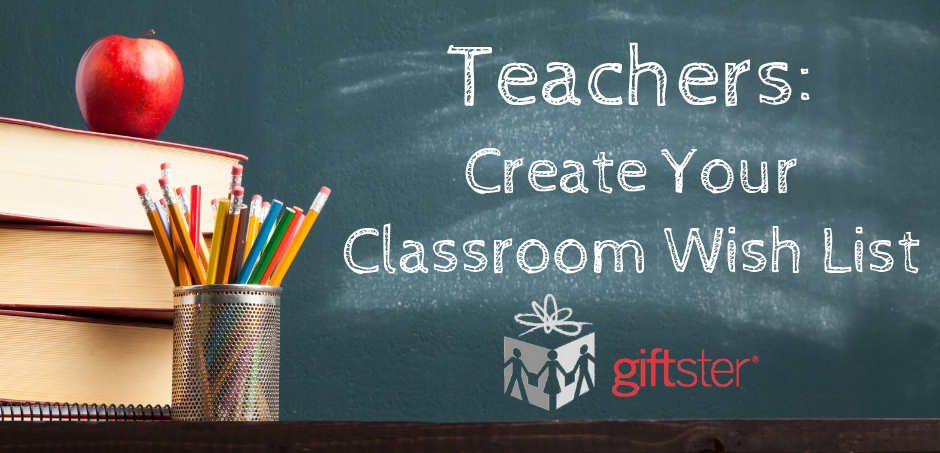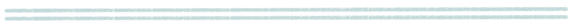As parents check off items they’ve purchased on school supply lists, teachers are making lists of things still needed for the school year. They could be everyday supplies or bigger items that help the classroom function better through the year, or even mid-year supply replenishments.
Teachers – Giftster has your back! Here’s how to create and share your classroom wish list to help parents know what items are most needed.
1 – Start a new list for the school year
Log on to your Giftster account and click New List under My Lists. If you don’t already have a Giftster account, click here to create one (it’s free!).
2 – Name your newly created list
Choose a name for your list that’s as descriptive as you’d like. It could even be as simple as Mrs. Evans 2019-20.
3 – Set your list privacy
This is one of my favorite uses of the list privacy settings. Set your list privacy to Public, then select No under the list search options. This will allow you to share the link to your list with whomever you’d like while maintaining some list privacy (no one will be able to search and find it), and will allow parents to view and shop from your wish list without having to create a Giftster account. It’s a perfect fit!
4 – Add items to your wish list
Now the real fun begins! Create your list by adding links to items online using our Fetch feature or manually list items. You can even include items that aren’t online or may be things you need that parents can find around their house (like recycled items for projects; think cereal boxes, paper towel rolls, old crayons, shoe boxes, and more). For any item you list, you can indicate the quantity you would like.
5 – Share the link to your list
Include the link to your list in any communications you have with parents: weekly notes, newsletters, websites, etc. Parents can shop your list even if they do not have a Giftster account.
6 – Update and use your list all year
We love that you can set up Giftster once and use it for a lifetime. Add items as you need to for the entire school year.
Create your classroom wish list today! Share your always needed classroom items with us on Facebook and Instagram. We hope you have a fabulous school year!